Turn Off UAC (7, 8, & 10)
Listed below are step-by-step instructions for enabling/disabling user account control.
Step 1 :
To access the UAC settings in Windows 7, type "UAC" (no quotes) into your Start button's "Search programs and files" box, or Control Panel search box. Click the "Change User Account Control settings" link that appears.
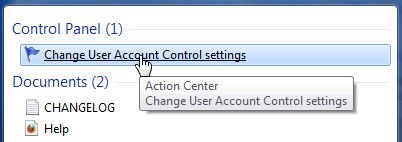
Step 2 :
In the User Account Control Settings screen drag the slider down to "Never notify" and click OK. Accept any confirmation prompts to continue.
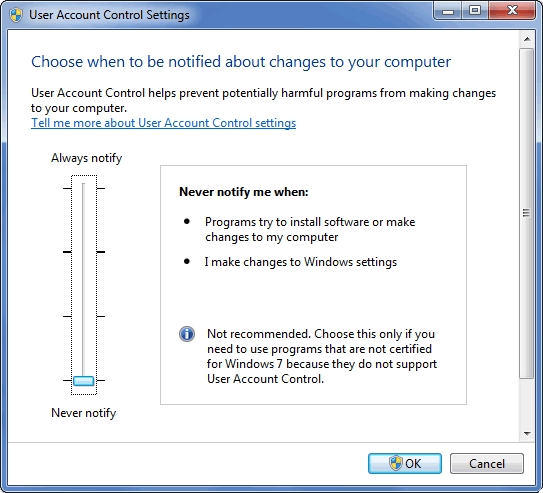
Step 3 :
Reboot your computer.