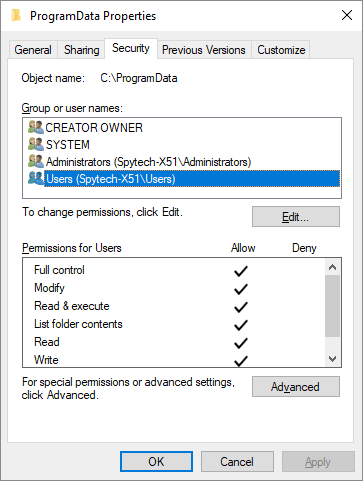Folder Permissions (7, 8, & 10)
Listed below are step-by-step instructions for setting folder permissions.
Step 1 :
Navigate to "C:\ProgramData\".
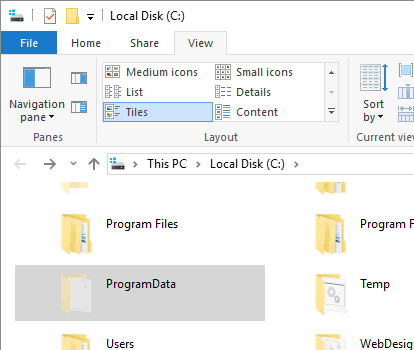
Step 2 :
Right click on the folder and select "Properties" then click on the "Security" tab in the window that appears.
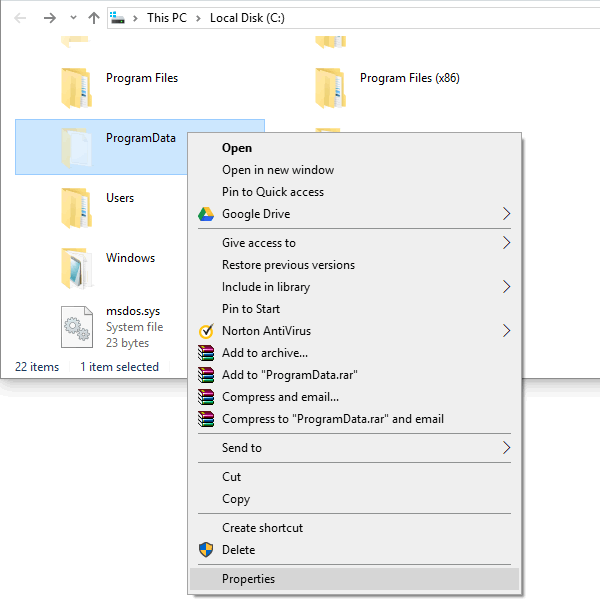
Step 3 :
You will see the following window after you click on the "Security" tab. Click on "Edit" to go to the next step.
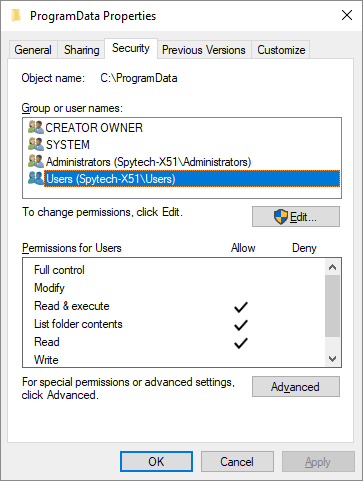
Step 4 :
You will see the following window (please note that the computer name will be your computer name, and not 'Spytech-X51' as shown in the example). Click on each entry in the "Group or user names" list and check the "Full Control" option under "Allow" for each entry. After this is completed click "OK" to save your settings.
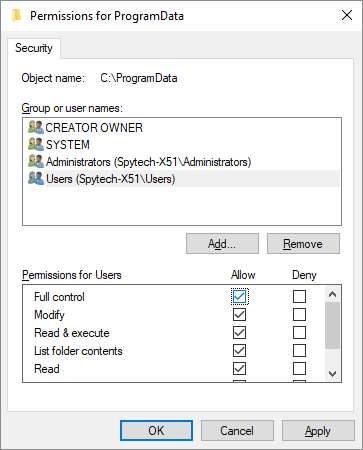
Step 5 :
Click "OK" on the remaining "Security" properties window that is still open to complete the settings changes.